Inventions on Computer Keyboard - A TRIZ based analysis
Editor | On 02, Nov 2003
CREAX Information Technologies, Bangalore, India
umakantm@creax.com, http://www.creax.com
[The TRIZ researchers claim that there are only 40 Inventive Principles behind any invention. The non-TRIZ people believe this after verifying the truth. We will analyze various inventions from different fields through this series of articles to find what Inventive Principles have been applied behind those inventions. We will analyze each example of invention through TRIZ based solutions and emphasize more on applied TRIZ than TRIZ theories. This experience will build a capability of TRIZ style thinking and problem solving.]
This article attempts to analyze the inventions made on computer keyboards by different inventors. Today’s keyboards are outcome of hundreds of inventions. There are several inventions on improving various aspects of computer keyboards, some are on increasing the efficiency of the keyboard, some are on reducing the size, some are on improving the ergonomic features and so on. Let’s analyze a few selected inventions case by case to explore the Inventive Principles behind those cases.
Invention-1: Dvorak Keyboard
QUERTY is one of the oldest and most widely accepted keyboard layout. Some researchers found that the distribution of the characters on the keyboard is not scientific. As the frequently used characters are scattered around the keyboard, it requires more finger movements and results in users’ fatigue and typological errors. How to solve this problem?
Let’s apply Principle- Another Dimension, which suggests for a different orientation or layout. Is there a better way of organizing the characters on the keyboard? Probably yes. There are different inventions on reorganizing the keyboard layout, some are popular some are not. August Dvorak invented a different layout of keyboard based on scientific placement of characters to reduce the finger movements. The keyboard was later called Dvorak keyboard. The organization of the characters on a Dvorak keyboard is entirely different from the conventional QUERTY keyboard. The invention was patented in 1936 (US 2040248).
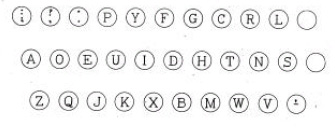
The Dvorak keyboard was proved to be efficient in terms of increasing the typing speed, decreasing typing errors, lessening fatigue of the typist and less cross movements of the fingers. Some companies tried to make Dvorak keyboards at different times, although it never got popularity and universal acceptance.
Invention-2. Enhancement of Soft keyboard
A soft keyboard is implemented by displaying an image of the keyboard, which the user interacts through a pointing device like mouse. However data entry is quite slow in a soft keyboard as the user must first locate the desired key and then move the pointer to that key. This kind of keyboards is not quite suitable for applications that require a substantial amount of data entry. How to make a soft keyboard more efficient? Let’s apply TRIZ to explore the exact problem. The problem is “It’s difficult to locate the key on a soft keyboardâ€. What is the Ideal Final Result (IFR)? “The computer should locate the key for usâ€. But computer cannot know which is our next key. Cannot the computer make an intelligent guess and locate a few most likely keys (Principle- Prior Action)? Can we introduce a dictionary or reference table (Principle- Intermediary) for the system to prompt the next character? Can’t the computer display those keys in bright or in a different color (Principle- Color Change) to be identified easily? Now the computer identified the most likely keys for the user, but still the user has to move the mouse and click on the character. Cannot the computer do the click for the user (IFR)? Probably no. Can’t it at least move the pointer closer to the most likely key (Principle- Prior Action)?

Yes, the problem is solved by IBM (US patent 5963671) which discloses a soft keyboard using trigram data to display only those characters which are most likely to be entered by the user. The characters are highlighted and enlarged for easy identification. The softkeyboard is again enhanced by emphasizing the graphic presentation of the most likely full words or keys for quick selection. This invention also brings the mouse pointer closer to the most likely letter selection to speed up the entry.
Invention-3: Wire/wireless keyboard
There are conventional wired keyboards and wireless key boards as well. Both have their own limitations. The wired keyboard has limitation to work within a limited distance from the computer. The user cannot pull the keyboard beyond the length of the wire. A wireless keyboard overcomes this limitation but has other limitations. The wireless keyboards operate on batteries to transmit the data to the CPU. If the battery is down or not available then the keyboard is not usable.
We need the keyboard to be wireless to take it far from the system. But we need the keyboard to be wired when we don’t have battery in the keyboard. How to solve this contradiction? Cannot the same keyboard work as wired and wireless both depending on the need (Principle-Universality)? Probably yes, if we merge (Principle- Merging) both the technology into the same device.
Samsung-Electro Mechanics invented that keyboard (US patent 5861822) which can be used as a wired keyboard and a wireless keyboard depending on need. When the keyboard is connected to the computer, it will work as a conventional wire keyboard. When the cable is disconnected, the same keyboard works as a wireless keyboard. The keyboard can judge the connection status and automatically activates the desired mode. This facilitates the same keyboard to operate on dual mode and minimizes battery consumption.
Invention-4: Ergonomically Improved Keyboard
Conventionally all the keyboards in the market consist of horizontal rows with specific vertical key offsets. This geometrical pattern remains the same irrespective of any kind of key arrangement whether QUERTY or Dvorak. But a straight -line arrangement is not comfortable as it does not match with the construction of human fingers. This gives rise to what is called RSI- Repetitive Stress Injuries in medical terms. How to solve this problem?
Ideally the keys should be arranged in such a way that it should exactly match the position of user’s fingertips (IFR). But different users have different length and shape of fingers. Can the keys be made adjustable to arrange in the desired shape (Principle- Dynamize)? The mechanism will be complex but still there is a scope for invention in this direction.
If the keys are not exactly fitting to the length of the user, at-least the shape could be as close to the finger as possible. If we study the anatomy of human fingers, the middle finger is normally the longest and the fingertips make the shape of a curve. Let’s apply Principle- Curve. Can we make the rows of keys curved?

Yes, Mensick disclosed this method (US patent 5971636) for ergonomic improvements in the keyboard. Considering the anatomy of human wrist and fingertips the invention uses a curved layout of the keys. The curved layout of the keys are suitable to the natural orientation of the fingertips thereby makes typing comfortable, faster and hygienic.
Invention-5: Modular keyboard for use in a computer system
The modern keyboards are having more number of special purpose keys. The early keyboards typically had 83 keys. With additional control and function keys, the number increased to 101 in the modern keyboards. But the addition of keys to the original keyboard has certain drawbacks. There are two sets of navigation keys out of which atleast one set is not used by most users.
At the same time there are so many different pointing devices like mouse, trackball, touchpad etc, which need separate cables to get connected to the computer. So many cables running from the devices to the rear side of the computer chasis make the system clumsy. Cannot we connect these devices without cables (IFR)? Cannot we use these devices without wasting additional disk space (IFR)?
A TRIZ based perception at the above problems gives some directions to solutions. Cannot we remove the unused numeric keypad (Principle- Taking out) from the keyboard? Cannot we attach a pointing device with the keyboard (Principle-Merging)? Cannot we plug in multiple devices of our choice into some sockets on the keyboard (Principle- Nesting) which would eliminate the wires? Cannot we connect the pointing device of our choice, such as trackball, touchpad, joystick, pointing stick etc. (Principle- Dynamize), easily without bending to the rear side of the computer to connect the cable?
Compaq found the solutions to all the above by disclosing a modular keyboard in US patent 5865546. The modular keyboard has several openings in which any of the input module can be inserted. The user can insert a module and replace a module independently.
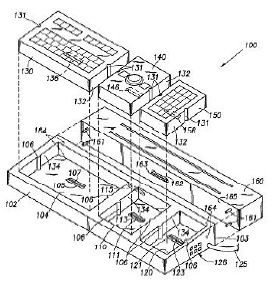
The disclosed modular keyboard has two additional slots other than the basic keyboard module. The user can use any two extra devices depending on need, either a numeric pad and a trackball, or a trackball and joystick or any two other devices depending on need. The user can plug in and plug out any device as required. A controller in the keyboard assembly will determine which types of input device modules are coupled with the keyboard assembly. This has the advantage of no extra cables, quick reconfiguration and saving of space.
Invention-6: Compact computing device having a compressible keyboard
The trend of personal computers makes it smaller and lighter, through laptop to PDA. However the small size of laptops, palmtops and PDAs needs a small keyboard to fit into the size of the box. But the small keyboard does not give the typing comfort of a conventional PC keyboard. Sometimes the laptop users connect an external keyboard for intensive typing jobs that takes up additional space. Besides nobody likes to carry a large keyboard with a small laptop.
The keyboard should change its size according to our need (IFR). We need the laptop keyboard to be large for typing comfort. But we don’t want the large keyboard to carry. We need the laptop keyboard to be small to fit into the laptop and easy to carry. This creates a physical contradiction. The keyboard should be large while typing and small while carrying. How to solve this contradiction? Let’s apply principle-Dynamize to make a resizable keyboard that expands and contracts depending on need.
Texas Instruments disclosed a method in US patent 5870034 to provide full size keyboards to small portable computers. The size of the keyboards is increased while in use, which permits comfortable typing. The invention eliminates the unwanted space (Principle-Taking out) between keys during storage, which reduces its size to fit into the laptop making it easy to carry.
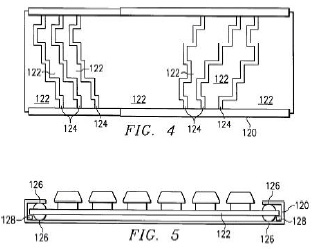
The invention discloses several sections and collapsible skirts to provide additional space for these sections. These sections are compressed in the storage position but expand when deployed to a keyboard having the layout and size of a desktop keyboard.
Invention-7: Portable computer having split keyboard and screen
The above example of keyboard size is a classical problem. The small computing devices like PDA and notebook do not have space to accommodate large keyboards. But small keyboards are neither efficient nor comfortable for typing. There are several inventions attempting to solve the same problem. There is a physical contradiction on the size of the keyboard. The keyboard should be large enough for typing comfort and small enough to fit into the PDA or notebook. Cannot split the keyboard (Principle- Segmentation) into folding units? The units of keyboard can have folding joints (Principle- Dynamize) which makes it possible to open during usage and fold during storage.
US patent 5949643 discloses this invention of a folding keyboard for the PDA, notebook and other small computing devices. The keyboard consists of two, pivotally-hinged halves which make a perfectly flat horizontal keyboard. Each half has its own set of keys and space bar. The keyboard also has a pointing device and a joystick adapter. The invention also provides a dual split screen where each half of the split screen is pivotally mounted for universal rotation.

This invention is not confined to only folding keyboard. It has two independent dedicated microprocessors. While one microprocessor use used as a notebook computer, the other microprocessor may be dedicated for video games or a set -top converter box for Internet access through cable TV (Principle- Merging and Principle- Universality).
Invention-8: Piano-style keyboard attachment for computer keyboard
A PC is cap able of producing sound of different musical organs. Although the PC can be used to play a musical organ, the keyboard of computer is different form that of a musical organ like piano. There have been some attempts to assign some chords to different alphanumeric keys on a computer keyboard to play the music. But using alphanumeric keys neither gives a feeling of playing a musical organ nor gives the efficiency of a piano keyboard. How to solve this problem?
Let’s look at the problem from TRIZ angle of perception. We need a piano-style keyboard to play music on computer and a conventional keyboard to type the text. We can have two different keyboards but that would take more desk space. Ideally the same keyboard should change to a conventional keyboard while typing text and should change to a piano-type keyboard while playing music (IFR). Can we merge both the keyboards (Principle- Merging) and make any of the keyboards available on demand?
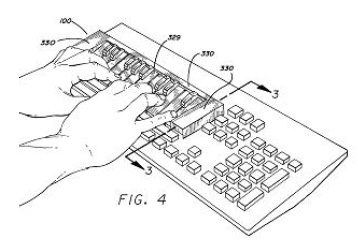
Music Sales Corporation disclosed a method (Patent Number US 5971635) of attaching a piano style keyboard to the computer keyboard. The piano keyboard will be placed on top of the standard keyboard and fixed with anchors. Each piano-styled key has a protrusion extending downwardly for striking a corresponding computer key. The anchors comprise walls which extend deep in between computer keys in order to secure the apparatus to the computer keyboard.
Invention-9: Air ventilation holes on a keyboard
The CPU of the computer generates a lot of heat during operation which can go even more than 100 degree centigrade. This CPU needs to be cooled down, otherwise the heat will disable computer operation. Desktop computers have enough space for ventilation but laptops have hardly any space inside. How to control the heat in laptops?
We cannot afford to provide ventilating space in the laptop as that would increase the size of laptop. The cooling fan conventionally blows out the hot air through the small holes at the rear side of the laptop but that is not enough surface. How to solve this problem? Let’s apply principle- Hole. Can we make holes on other sides of the laptop for ventilation? But that would make it open to dust and external particles. Can we have holes through the keyboard for ventilation?

Yes, that is a solution. SamSung Electronics invented (US patent 5982615) a ventilating keyboard. According to the invention the keyboard will have air ventilation holes. The heat -emitting device will ventilate the heat to outside though the air ventilation holes on the keyboard. This technique will increase the cooling effect of a portable computer.
Invention-10: Keyboard with draining unit
Most of us have experienced events like coffee or other liquid falling on the keyboard. The conventional structure of keyboard is very inconvenient to clean especially when some liquid like coffee or cold drinks have fallen on it. Once the liquid flows into the keyboard, it spreads into the main body of the keyboard and damages various circuits.
Let’s look at the problem from a TRIZ angle of perception. A well discussed problem “How to remove liquid†have several solutions, but which one really suits to this situation? There are some solutions to use waterproof materials (Principle- Counterweight), which are very expensive. Keep absorbents inside the keyboard (Principle- Prior Counteraction), which is not very suitable in this case. Among other solutions, one simple solution is to apply Principle- Hole. Make a hole in the keyboard for the liquid to drain out.
L.G. Electronics invents a keyboard with a draining unit that is capable of draining liquid or a foreign material introduced into a keyboard (US Patent 6610944). The draining unit and the draining structure is simple and does not use any sophisticated or expensive material. The invention discloses three draining systems. The first draining system drains out the keyboard assembly. The second and third draining systems are coupled with the bottom plate. This draining system drains any liquid that falls on the keyboard thereby preventing various circuit parts from being damaged.
As we saw in the above analysis of various inventions, the great problems have very simple solutions. A TRIZ based analysis of the problems finds very easy solutions through the inventive principles. You must be feeling confident of making inventions yourself. Yes you can. Identifying the exact problem and proper application of Inventive Principles solves any problem just like that. We will analyze more inventions on a different field in the next article.


